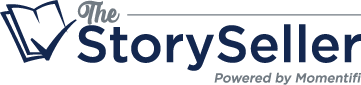Here’s a little magic trick you may find useful if you ever feel like you’re drowning in emails:
Whenever you see an email in your inbox, how about we insert a new routine into that habit loop? Instead of responding to every email or feeling guilty if you don’t, ask yourself this question whenever you see an email: does this email need my immediate attention right now?
If yes, and it’s an emergency, by all means, answer it or give it your attention. But I’m confident that most emails in your inbox are not emergencies, meaning they’re not life-and-death situations. So, if the email is not a life and death situation, then ask yourself the next question, when does this email need my attention or a reply?
You’ll find three likely answers:
- By sometime tomorrow
- By the end of this week
- Never
Then you can drag the email into a folder that says:
- Tomorrow
- End of Week
- Never
For example, I have two folders in my Outlook that I use religiously. One is called “To-do.” Those are the emails that need a response or that need me to do something within a week. I flag the items in that folder that need my attention no later than tomorrow. Everything else can wait a few days and get done sometime later in the week. That’s how my To-Do folder works.
I also have another Outlook folder called “Reading list.” Those are items that probably don’t need a response, but that I’d like to come back and look at sometime because something in the email is interesting to me. Here's my routine:
- If an email needs a response right now, I’ll respond to it.
- If it needs a response tomorrow, I’ll flag it and put it in my To-Do folder.
- If it needs a response sometime later this week, I won’t flag it, but I’ll put it in my To-Do folder.
- If an email doesn’t need a response, but I’d like to look at it or reference it at some point, I’ll put it in my Reading List folder.
So, my habit loop when it comes to emails is really the same as yours and everyone else’s. I get triggered whenever I see emails in my inbox. The only difference is the routine that happens when we get triggered. We can either let the emails clutter our inbox and make us feel guilty when we don’t respond right away, or we can control our emails, and put them in folders so that we can stop feeling so overwhelmed.
You can use the folders in Outlook or Gmail or wherever you manage your emails to help create boundaries and systems that work for you!